If the Only Tool You Have is a Blog, You Tend to see Every Problem as a Post

In the last post by Pissed Off Patricia of Morning Martini she complains that her home computer "threw a fit," and had to post from her father's office. At the same time I read this, I noticed that the first comment in the post previous to this one had a link that had been altered using tinyurl.com, which is a great way to make a long URL shorter, but it's also a way of redirecting or hiding an actual location. When I clicked on this link it immediately tried to install spyware. I have a suspicion that the spyware from this link might have been the cause of Pissed Off Patricia's computer problems, but I don't know for sure. Anyway, I am reposting this message about great tools that you can get for free for your computer, including anti-virus and anti-spyware programs.
Having the right tools for the job is mandatory for any project. This is just a brief list of some great free programs that you can get on the internet. Most of these sites want to sell you their program (and who can blame them), and so you have to wade through their ads for their not-free version sometimes. I have tried to give a direct link to the specific download when possible. You may already have some of these programs or an equivalent to them.
IrfanView: This is just a neat little graphics program. It is not like Photoshop or anything, but it is great for viewing photos and cropping and resizing images. It has a lot of other great features too! I use it all of the time just to look at images on my hard drive. At college I used to download all of the time instead of using the college's crappy software. You can download it from one of the sites listed at this link. (Select a link from the middle of the page, though. the ones at the top might be slow because everybody else is going there.) On the fly? Try this online utility.
NoteTab Light: This is the best text editor ever. You can keep multiple pages open at the same, strip HTML tags, and align and format text really quickly. It comes with more libraries of text macros then you will ever use! You can also create your own macros in seconds. It does not have spell checker nor does it have WYSIWYG properties, however. (Just use this for spell checking.) I feel that this is the easiest and most functional text and HTML editor ever. Expensive programs like Dreamweaver pale compared to NoteTab when editing code.
The Font Thing: I hate to look at fonts because I always have so much fun playing around with them that I lose track of the time and spend hours just poring over them. I also collect fonts, and I have so many that I can't begin to keep track of them. Luckily, Sue Fisher create this great program called The Font Thing! I've tried at least a dozen other similar programs, but this one is the best by far. You can easily browse installed and uninstalled fonts, view sample text and individual characters, Change sample text "on the fly", Install or uninstall any number of fonts at once, Load (and unload) any number of fonts for temporary use, and group fonts into collections for easier management. You can download the The Font Thing at download.com, and you can get a feel for the program at this great free tutorial.
AVG Anti-Virus: Why pay for a crappy anti-virus program when you can get a really good anti-virus program free? The 500 pound gorillas that have cornered the market on anti-virus software are Mcafee, Norton and Symantec. All of these programs eat memory, cause major connectivity problems and are as intrusive as hell. The only reason they are popular is that they have cornered the market on advertising and distribution. Don't trust a review of any of these programs from any computer magazine, these anti-virus companies have these periodicals in their pocket. Read online forums for the real info. You can download the free version of AVG at this link: AVG Anti-Virus Free Edition.
Ad-Aware: Ad-aware is a great anti-spyware program. It is easy to install and use. You can download it free from this link. Another great anti-spyware program is Spybot Search & Destroy, but it is lot trickier and harder to understand. It is great for finding those really weird malicious programs like "about:blank", but you can get yourself into some real trouble with this program if you make a mistake. I would not start editing your registry unless you really know what the heck are doing! Ad-aware can be used for almost every spyware problem. Don't use Spybot unless you are in a real jam.
ZoneAlarm: A good firewall that is easy to use. Just tell it which things to block and not to block. Read the directions before you start worrying why you can't get online! If you find that you have lost connectivity in any case, always turn off your firewall first before you start freaking out, that might be the problem. Of course a router is a better defense, but you can download ZoneAlarm for free at this link.
Firefox: It is actually smart to write your HTML for Internet Explorer, because that is still what most people use. But you should still check your code in both browsers. (Please do not tell me that Firefox is better than IE, they are both really annoying.) Another really good reason to have Firefox is that if you get a Trojan Horse or some such thing, it might block your browser from getting onto the internet. Then you are unable to look up or download the fix if you need to. If you don't have two browsers, you have to go to a different computer to look it up. Adware and spyware is not only being written for Internet Explorer anymore, some is directed at Firefox and even Safari.
Let me just add the Quick Media Converter from Cocoon Software for quick conversions of video and media formats.
Having the right tools for the job is mandatory for any project. This is just a brief list of some great free programs that you can get on the internet. Most of these sites want to sell you their program (and who can blame them), and so you have to wade through their ads for their not-free version sometimes. I have tried to give a direct link to the specific download when possible. You may already have some of these programs or an equivalent to them.
IrfanView: This is just a neat little graphics program. It is not like Photoshop or anything, but it is great for viewing photos and cropping and resizing images. It has a lot of other great features too! I use it all of the time just to look at images on my hard drive. At college I used to download all of the time instead of using the college's crappy software. You can download it from one of the sites listed at this link. (Select a link from the middle of the page, though. the ones at the top might be slow because everybody else is going there.) On the fly? Try this online utility.
NoteTab Light: This is the best text editor ever. You can keep multiple pages open at the same, strip HTML tags, and align and format text really quickly. It comes with more libraries of text macros then you will ever use! You can also create your own macros in seconds. It does not have spell checker nor does it have WYSIWYG properties, however. (Just use this for spell checking.) I feel that this is the easiest and most functional text and HTML editor ever. Expensive programs like Dreamweaver pale compared to NoteTab when editing code.
The Font Thing: I hate to look at fonts because I always have so much fun playing around with them that I lose track of the time and spend hours just poring over them. I also collect fonts, and I have so many that I can't begin to keep track of them. Luckily, Sue Fisher create this great program called The Font Thing! I've tried at least a dozen other similar programs, but this one is the best by far. You can easily browse installed and uninstalled fonts, view sample text and individual characters, Change sample text "on the fly", Install or uninstall any number of fonts at once, Load (and unload) any number of fonts for temporary use, and group fonts into collections for easier management. You can download the The Font Thing at download.com, and you can get a feel for the program at this great free tutorial.
AVG Anti-Virus: Why pay for a crappy anti-virus program when you can get a really good anti-virus program free? The 500 pound gorillas that have cornered the market on anti-virus software are Mcafee, Norton and Symantec. All of these programs eat memory, cause major connectivity problems and are as intrusive as hell. The only reason they are popular is that they have cornered the market on advertising and distribution. Don't trust a review of any of these programs from any computer magazine, these anti-virus companies have these periodicals in their pocket. Read online forums for the real info. You can download the free version of AVG at this link: AVG Anti-Virus Free Edition.
Ad-Aware: Ad-aware is a great anti-spyware program. It is easy to install and use. You can download it free from this link. Another great anti-spyware program is Spybot Search & Destroy, but it is lot trickier and harder to understand. It is great for finding those really weird malicious programs like "about:blank", but you can get yourself into some real trouble with this program if you make a mistake. I would not start editing your registry unless you really know what the heck are doing! Ad-aware can be used for almost every spyware problem. Don't use Spybot unless you are in a real jam.
ZoneAlarm: A good firewall that is easy to use. Just tell it which things to block and not to block. Read the directions before you start worrying why you can't get online! If you find that you have lost connectivity in any case, always turn off your firewall first before you start freaking out, that might be the problem. Of course a router is a better defense, but you can download ZoneAlarm for free at this link.
Firefox: It is actually smart to write your HTML for Internet Explorer, because that is still what most people use. But you should still check your code in both browsers. (Please do not tell me that Firefox is better than IE, they are both really annoying.) Another really good reason to have Firefox is that if you get a Trojan Horse or some such thing, it might block your browser from getting onto the internet. Then you are unable to look up or download the fix if you need to. If you don't have two browsers, you have to go to a different computer to look it up. Adware and spyware is not only being written for Internet Explorer anymore, some is directed at Firefox and even Safari.
Let me just add the Quick Media Converter from Cocoon Software for quick conversions of video and media formats.

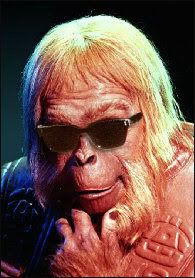



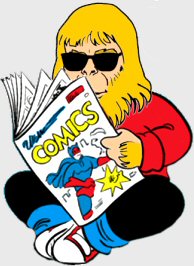


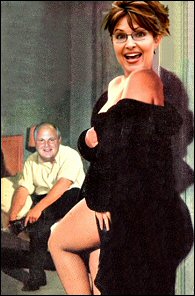


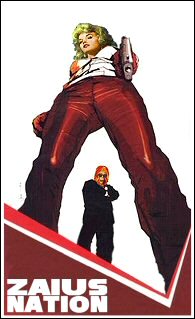
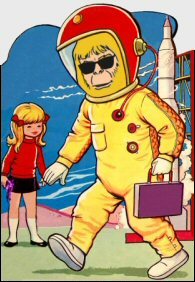


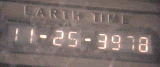





11 Comments:
Great list.
I might humbly add Hijack This which is available a bunch of places for those few viruses/ bots that do get through and ding your registry. Zonealarm should keep that from happening but still it's a good program to have on your pc imo.
Yup, and it is just as useful a post now as it was then.
Fonts...learning the font families is something on my "to do" list. Too often I see a font somewhere and try to match it when I photoshop it and just fail miserable. It's so tragic!
I both reject AND denounce Internet Explorer!
Thanks for the tips guys. They are a big help to 'puter pups and baby bloggers like myself.
Give a piece of rope and I am on firm ground but these ones and zeros....OY!
aside from FF any of this shit mac friendly?v
Dean Wormer: As you have probably already guessed, I was thinking of "Hijack This" when I wrote "Spybot Search & Destroy". That's the one that you have to be careful of when you use it. Oops! Good call.
MWB's World: I have over 223 MB's of fonts, and I still can't the right one when I need to. I blame the Democrats!
Comrade Kevin: Then you are just as foolish as the people that swear to only use Internet Explorer.
M.Yu: Ack! Aside from the spam, the ones and zeros are the worst part!
Angry Ballerina: There is not very much Mac freeware, I am afraid. I'm not sure why.
Thank you doc but like AB, I am a Mac person.
That post title is a classic.
FranIAm: The only thing worse than a Mac is a PC, and the only worse than that is no computer at all...
Batocchio: Thanks!
Thank YOU Zaius!!!
**blush** Thanks, Ble Gal!
Post a Comment
<< Home